Note
Go to the end to download the full example code.
Changing Line Colors#
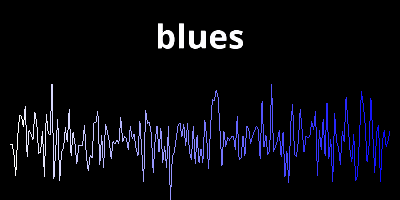
import itertools
import numpy as np
from vispy import app, scene
from vispy.color import get_colormaps
from vispy.visuals.transforms import STTransform
colormaps = itertools.cycle(get_colormaps())
# vertex positions of data to draw
N = 200
pos = np.zeros((N, 2), dtype=np.float32)
pos[:, 0] = np.linspace(10, 390, N)
pos[:, 1] = np.random.normal(size=N, scale=20, loc=0)
canvas = scene.SceneCanvas(keys='interactive', size=(400, 200), show=True)
# Create a visual that updates the line with different colormaps
color = next(colormaps)
line = scene.Line(pos=pos, color=color, method='gl')
line.transform = STTransform(translate=[0, 140])
line.parent = canvas.central_widget
text = scene.Text(color, bold=True, font_size=24, color='w',
pos=(200, 40), parent=canvas.central_widget)
def on_timer(event):
global colormaps, line, text, pos
color = next(colormaps)
line.set_data(pos=pos, color=color)
text.text = color
timer = app.Timer(.5, connect=on_timer, start=True)
if __name__ == '__main__':
canvas.app.run()
Total running time of the script: (0 minutes 1.253 seconds)
