Note
Go to the end to download the full example code.
Display a Cube#
Simple use of SceneCanvas to display a cube with an arcball camera.
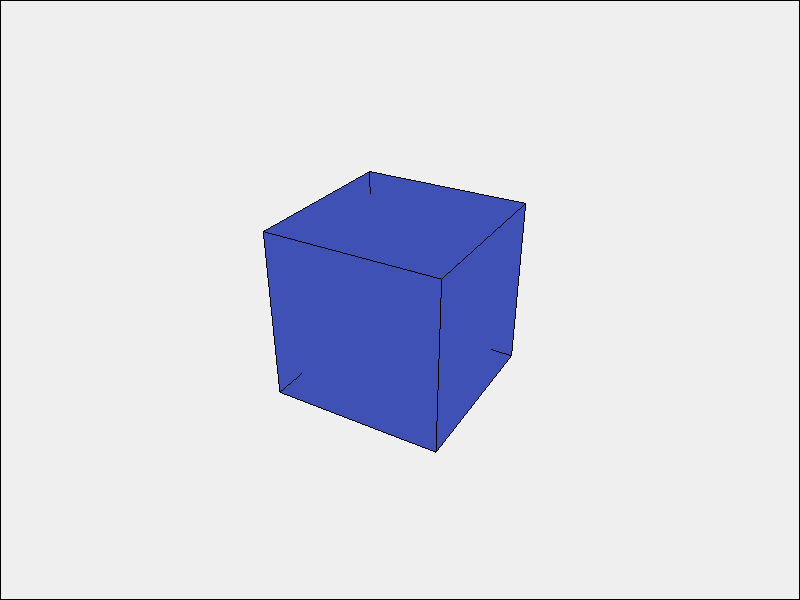
import sys
from vispy import scene
from vispy.color import Color
canvas = scene.SceneCanvas(keys='interactive', size=(800, 600), show=True)
# Set up a viewbox to display the cube with interactive arcball
view = canvas.central_widget.add_view()
view.bgcolor = '#efefef'
view.camera = 'turntable'
view.padding = 100
color = Color("#3f51b5")
cube = scene.visuals.Box(1, 1, 1, color=color, edge_color="black",
parent=view.scene)
if __name__ == '__main__' and sys.flags.interactive == 0:
canvas.app.run()
Total running time of the script: (0 minutes 0.639 seconds)
