Note
Go to the end to download the full example code.
Texture Filter on Meshes#
Show how to use the texture filter on meshes.
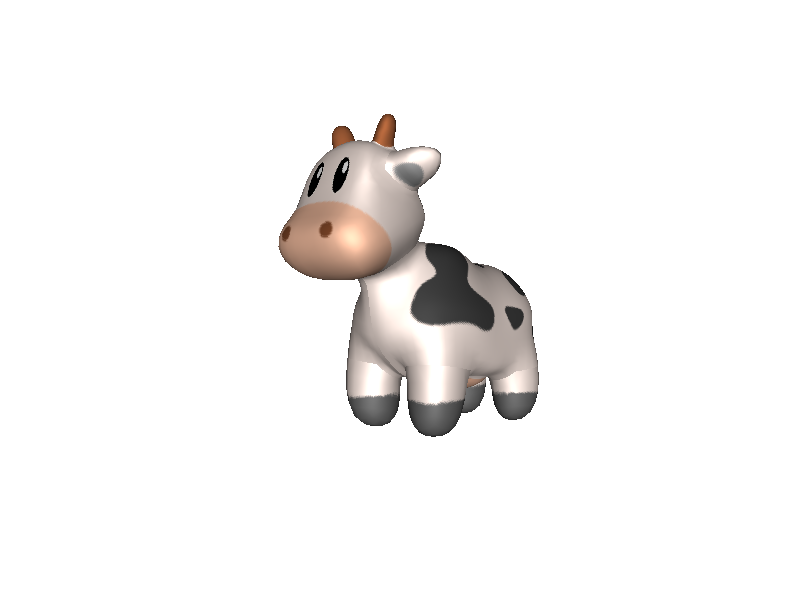
import argparse
import numpy as np
from vispy import app, scene
from vispy.io import imread, load_data_file, read_mesh
from vispy.scene.visuals import Mesh
from vispy.scene import transforms
from vispy.visuals.filters import TextureFilter
parser = argparse.ArgumentParser()
parser.add_argument('--shading', default='smooth',
choices=['none', 'flat', 'smooth'],
help="shading mode")
args, _ = parser.parse_known_args()
mesh_path = load_data_file('spot/spot.obj.gz')
texture_path = load_data_file('spot/spot.png')
vertices, faces, normals, texcoords = read_mesh(mesh_path)
texture = np.flipud(imread(texture_path))
canvas = scene.SceneCanvas(keys='interactive', bgcolor='white',
size=(800, 600))
view = canvas.central_widget.add_view()
view.camera = 'arcball'
# Adapt the depth to the scale of the mesh to avoid rendering artefacts.
view.camera.depth_value = 10 * (vertices.max() - vertices.min())
shading = None if args.shading == 'none' else args.shading
mesh = Mesh(vertices, faces, shading=shading, color='white')
mesh.transform = transforms.MatrixTransform()
mesh.transform.rotate(90, (1, 0, 0))
mesh.transform.rotate(135, (0, 0, 1))
mesh.shading_filter.shininess = 1e+1
view.add(mesh)
texture_filter = TextureFilter(texture, texcoords)
mesh.attach(texture_filter)
@canvas.events.key_press.connect
def on_key_press(event):
if event.key == "t":
texture_filter.enabled = not texture_filter.enabled
mesh.update()
def attach_headlight(mesh, view, canvas):
light_dir = (0, 1, 0, 0)
mesh.shading_filter.light_dir = light_dir[:3]
initial_light_dir = view.camera.transform.imap(light_dir)
@view.scene.transform.changed.connect
def on_transform_change(event):
transform = view.camera.transform
mesh.shading_filter.light_dir = transform.map(initial_light_dir)[:3]
attach_headlight(mesh, view, canvas)
canvas.show()
if __name__ == "__main__":
app.run()
Total running time of the script: (0 minutes 0.988 seconds)
