Note
Go to the end to download the full example code.
Display a ColorBar#
Simple use of SceneCanvas and ColorBarWidget to display a ColorBar
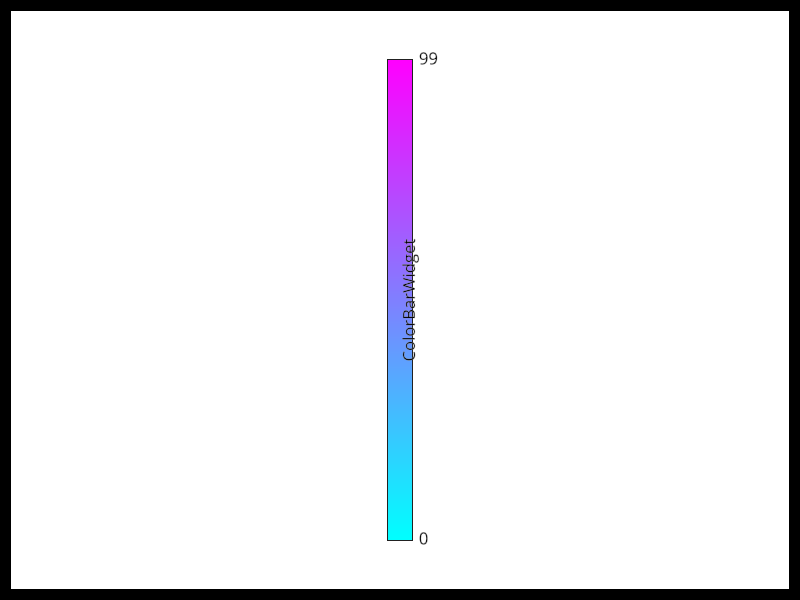
import sys
from vispy import scene
from vispy import app
canvas = scene.SceneCanvas(keys='interactive')
canvas.size = 800, 600
canvas.show()
grid = canvas.central_widget.add_grid(margin=10)
cbar_widget = scene.ColorBarWidget(label="ColorBarWidget", clim=(0, 99),
cmap="cool", orientation="right",
border_width=1)
grid.add_widget(cbar_widget)
cbar_widget.border_color = "#212121"
grid.bgcolor = "#ffffff"
if __name__ == '__main__' and sys.flags.interactive == 0:
app.run()
Total running time of the script: (0 minutes 0.845 seconds)
