Note
Go to the end to download the full example code.
Shape Visuals#
Demonstration of PolygonVisual, EllipseVisual, RectangleVisual and RegularPolygon
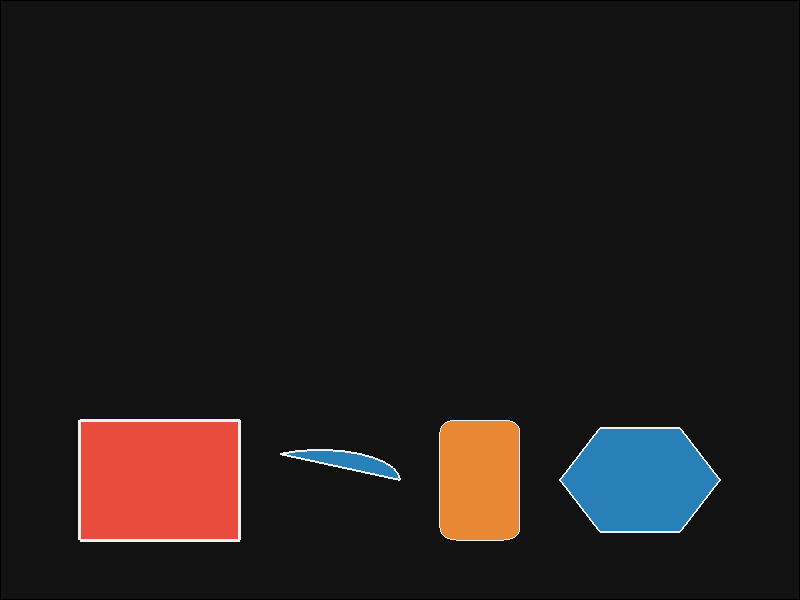
from vispy import app
import sys
from vispy.scene import SceneCanvas
from vispy.scene.visuals import Polygon, Ellipse, Rectangle, RegularPolygon
from vispy.color import Color
white = Color("#ecf0f1")
gray = Color("#121212")
red = Color("#e74c3c")
blue = Color("#2980b9")
orange = Color("#e88834")
canvas = SceneCanvas(keys='interactive', title='Polygon Example',
show=True)
v = canvas.central_widget.add_view()
v.bgcolor = gray
v.camera = 'panzoom'
cx, cy = (0.2, 0.2)
halfx, halfy = (0.1, 0.1)
poly_coords = [(cx - halfx, cy - halfy),
(cx + halfx, cy - halfy),
(cx + halfx, cy + halfy),
(cx - halfx, cy + halfy)]
poly = Polygon(poly_coords, color=red, border_color=white,
border_width=3, parent=v.scene)
ellipse = Ellipse(center=(0.4, 0.2), radius=(0.1, 0.05),
color=blue, border_width=2, border_color=white,
num_segments=1,
parent=v.scene)
ellipse.num_segments = 10
ellipse.start_angle = 0
ellipse.span_angle = 120
rect = Rectangle(center=(0.6, 0.2), width=0.1, height=0.2,
color=orange, border_color=white,
radius=0.02, parent=v.scene)
regular_poly = RegularPolygon(center=(0.8, 0.2),
radius=0.1, sides=6, color=blue,
border_color=white, border_width=2,
parent=v.scene)
if __name__ == '__main__':
if sys.flags.interactive != 1:
app.run()
Total running time of the script: (0 minutes 0.577 seconds)
