Note
Go to the end to download the full example code.
Display Mesh Normals#
Show how to display mesh normals on a mesh.
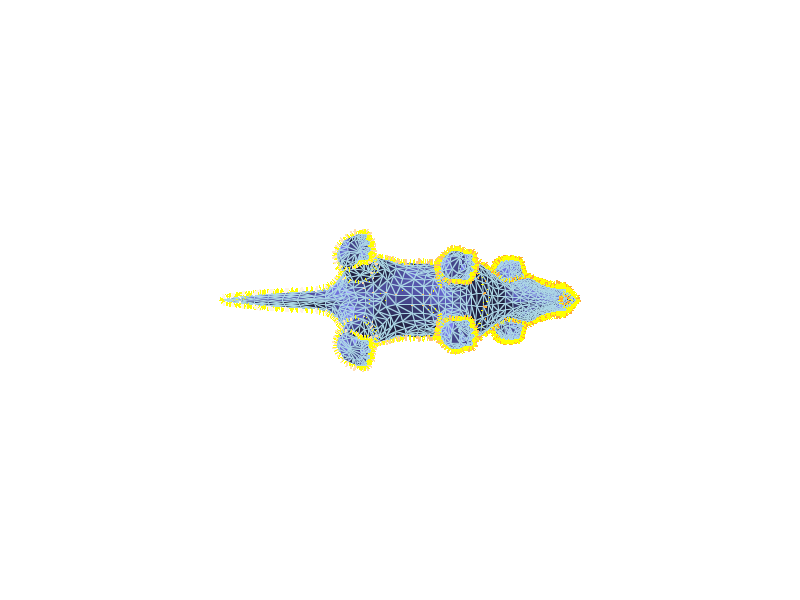
Key bindings:
f : toggle face normals
v : toggle vertex normals
from vispy import app, scene
from vispy.io import read_mesh, load_data_file
from vispy.scene.visuals import Mesh, MeshNormals
from vispy.visuals.filters import WireframeFilter
mesh_file = load_data_file('orig/triceratops.obj.gz')
vertices, faces, _, _ = read_mesh(mesh_file)
mesh = Mesh(vertices, faces, shading='flat')
meshdata = mesh.mesh_data
wireframe_filter = WireframeFilter(color='lightblue')
mesh.attach(wireframe_filter)
face_normals = MeshNormals(meshdata, primitive='face', color='yellow')
vertex_normals = MeshNormals(meshdata, primitive='vertex', color='orange',
width=2)
canvas = scene.SceneCanvas(keys='interactive', bgcolor='white')
view = canvas.central_widget.add_view()
view.camera = 'arcball'
view.add(mesh)
face_normals.parent = mesh
vertex_normals.parent = mesh
@canvas.events.key_press.connect
def on_key_press(event):
if event.key == 'f':
face_normals.visible = not face_normals.visible
canvas.update()
elif event.key == 'v':
vertex_normals.visible = not vertex_normals.visible
canvas.update()
canvas.show()
if __name__ == "__main__":
print('Key bindings:')
print(' f : toggle face normals')
print(' v : toggle vertex normals')
app.run()
Total running time of the script: (0 minutes 1.215 seconds)
