Note
Go to the end to download the full example code.
Control VisPy from Qt#
Control a VisPy visualization with Qt-based (PyQt5) UI elements.
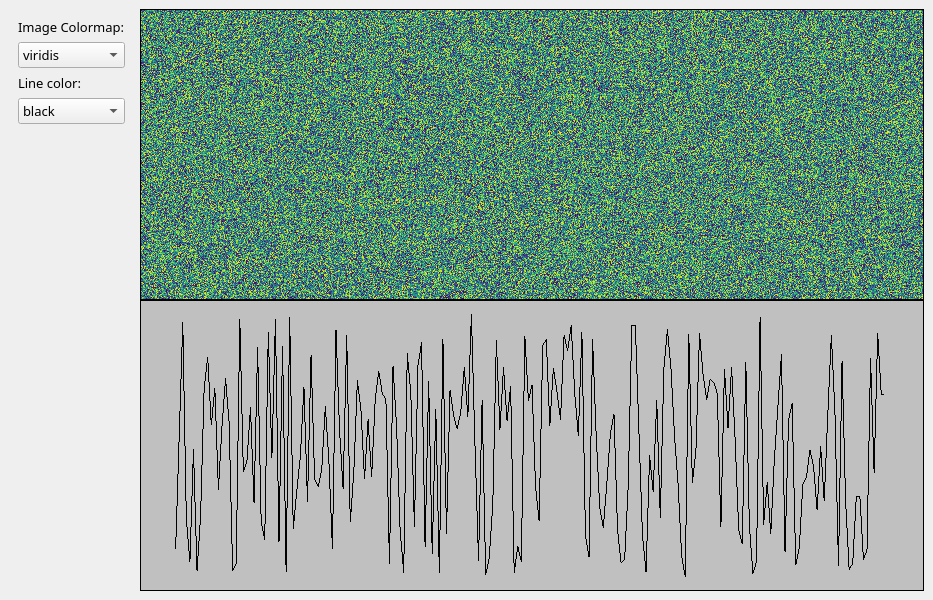
import numpy as np
from PyQt5 import QtWidgets
from vispy.scene import SceneCanvas, visuals
from vispy.app import use_app
IMAGE_SHAPE = (600, 800) # (height, width)
CANVAS_SIZE = (800, 600) # (width, height)
NUM_LINE_POINTS = 200
COLORMAP_CHOICES = ["viridis", "reds", "blues"]
LINE_COLOR_CHOICES = ["black", "red", "blue"]
class MyMainWindow(QtWidgets.QMainWindow):
def __init__(self, *args, **kwargs):
super().__init__(*args, **kwargs)
central_widget = QtWidgets.QWidget()
main_layout = QtWidgets.QHBoxLayout()
self._controls = Controls()
main_layout.addWidget(self._controls)
self._canvas_wrapper = CanvasWrapper()
main_layout.addWidget(self._canvas_wrapper.canvas.native)
central_widget.setLayout(main_layout)
self.setCentralWidget(central_widget)
self._connect_controls()
def _connect_controls(self):
self._controls.colormap_chooser.currentTextChanged.connect(self._canvas_wrapper.set_image_colormap)
self._controls.line_color_chooser.currentTextChanged.connect(self._canvas_wrapper.set_line_color)
class Controls(QtWidgets.QWidget):
def __init__(self, parent=None):
super().__init__(parent)
layout = QtWidgets.QVBoxLayout()
self.colormap_label = QtWidgets.QLabel("Image Colormap:")
layout.addWidget(self.colormap_label)
self.colormap_chooser = QtWidgets.QComboBox()
self.colormap_chooser.addItems(COLORMAP_CHOICES)
layout.addWidget(self.colormap_chooser)
self.line_color_label = QtWidgets.QLabel("Line color:")
layout.addWidget(self.line_color_label)
self.line_color_chooser = QtWidgets.QComboBox()
self.line_color_chooser.addItems(LINE_COLOR_CHOICES)
layout.addWidget(self.line_color_chooser)
layout.addStretch(1)
self.setLayout(layout)
class CanvasWrapper:
def __init__(self):
self.canvas = SceneCanvas(size=CANVAS_SIZE)
self.grid = self.canvas.central_widget.add_grid()
self.view_top = self.grid.add_view(0, 0, bgcolor='cyan')
image_data = _generate_random_image_data(IMAGE_SHAPE)
self.image = visuals.Image(
image_data,
texture_format="auto",
cmap=COLORMAP_CHOICES[0],
parent=self.view_top.scene,
)
self.view_top.camera = "panzoom"
self.view_top.camera.set_range(x=(0, IMAGE_SHAPE[1]), y=(0, IMAGE_SHAPE[0]), margin=0)
self.view_bot = self.grid.add_view(1, 0, bgcolor='#c0c0c0')
line_data = _generate_random_line_positions(NUM_LINE_POINTS)
self.line = visuals.Line(line_data, parent=self.view_bot.scene, color=LINE_COLOR_CHOICES[0])
self.view_bot.camera = "panzoom"
self.view_bot.camera.set_range(x=(0, NUM_LINE_POINTS), y=(0, 1))
def set_image_colormap(self, cmap_name: str):
print(f"Changing image colormap to {cmap_name}")
self.image.cmap = cmap_name
def set_line_color(self, color):
print(f"Changing line color to {color}")
self.line.set_data(color=color)
def _generate_random_image_data(shape, dtype=np.float32):
rng = np.random.default_rng()
data = rng.random(shape, dtype=dtype)
return data
def _generate_random_line_positions(num_points, dtype=np.float32):
rng = np.random.default_rng()
pos = np.empty((num_points, 2), dtype=np.float32)
pos[:, 0] = np.arange(num_points)
pos[:, 1] = rng.random((num_points,), dtype=dtype)
return pos
if __name__ == "__main__":
app = use_app("pyqt5")
app.create()
win = MyMainWindow()
win.show()
app.run()
Total running time of the script: (0 minutes 3.246 seconds)
